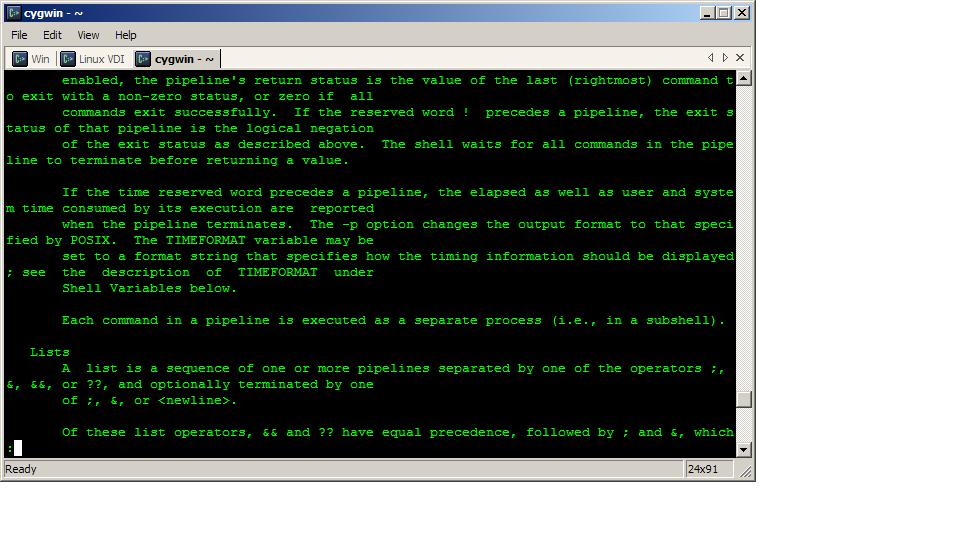For the last 10 years or so I’ve built up a number of Java utility functions and classes to help me write code easier. Over time I’ve probably had to re-write many of the functions as I’ve moved teams, lost the code, or just wanted to make it better. I’ve also had to jar up and help other developers use the code one too many times. Since I’m finally sick of that I’ve switch over to Maven for dependency and build management, moved the library to github, and am open sourcing the development so that others can take advantage of my work, and contribute to it to make it better.
You can find the project at https://github.com/communicationfreedom/cffreedom-utils. Please take a look, and consider helping make it even better.
Note: Since I’ve been using the project more and more the pace of change is pretty steep and the package structure has been changing frequently, but I believe that is starting to settle down a bit.
Please remember to subscribe to the newsletter or feed to stay up to date!Disclaimer: Thoughts and opinions are my own, and do not reflect the views of any employer, family member, friend, or anyone else. Some links may be affiliate links, but I don't link to anything I don't use myself.