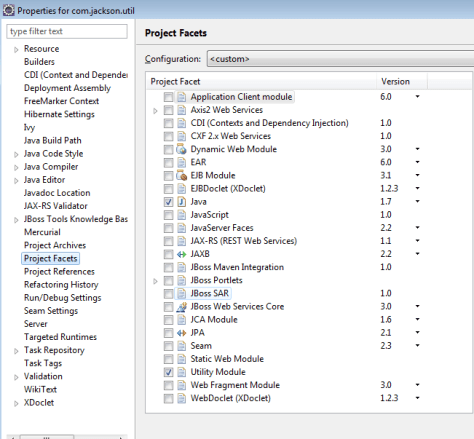Ok, so this is an obscure one, but if it saves anyone from multiple days of banging their head against the wall it’s worth it…
Recently I was working in eclipse, had created my component, compiled it, and had it pushed to our ivy repository. I then went to bring it into another (web) project when I started getting complaints about a NullPointerException. For kicks I tried running the web app and received the error “NullPointerException (could not publish to server)”. With all that useful information how could I not figure out what the problem was?
Fortunately another developer I spoke with had seen the issue before and pointed me in the right direction. In the utility component/jar you have to (see screen shot below too)…
- Go to Project -> Properties
- Click on “Project Facets”
- Check “Utility Module”
And then it will just magically work. Wasn’t that completely obvious?
Please remember to subscribe to the newsletter or feed to stay up to date!Disclaimer: Thoughts and opinions are my own, and do not reflect the views of any employer, family member, friend, or anyone else. Some links may be affiliate links, but I don't link to anything I don't use myself.