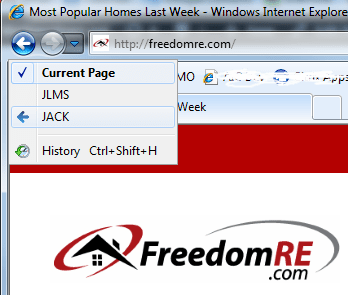I’ll admit right off the bat that I love Evernote. It has a ton going for it and is extremely flexible. I’ve been a premium subscriber for 3+ years now so I think have a good handle on the things I would really love to see integrated into the platform.
- Recurring Reminders – It’s nice to be able to get a reminder, but what about that weekly status report?
- iCal Integration – I get it, you want to keep people on the platform but if I can’t see reminders on my calendar there’s less chance of me opening up the app in the first place (prob even more true for new users)
- Differentiate between overdue and future reminders. When I look at my reminders all I see is a huge list until I do the mental processing to say “oh, that’s not due until next week”
- Stop clearing my iPhone reminder notices. As soon as I open up the app, and close it I have no more visual indicator that I have something in there waiting for me. My suggestion would be to give users a couple options for what they want the little red counter to represent:
- Due Today and Overdue Reminders
- Overdue Reminders
- Include Unread Chat Count
- Email tasks – I’ve sent this one in a number of times, but I’ll list it here to. I love the Evernote email integration, but why can’t I email myself a task? It could be as simple as all “[]” get converted to task checkboxes. (ex: “[] Pick up milk”)
- Improved search – I get it. The natural language and search in docs/images is great! But why can’t I easily search for all my overdue reminders? Or things due between this date and that? I don’t want to have to go to notes and click on the reminder icon that keeps moving but doesn’t show up unless your in snippet view. I should just be able to search “due:overdue” or “due:today”. Check out RTM, Gmail, etc. There’s a ton of companies doing this so not sure why you can’t.
- Web merge / multi-edit – One of the things I like the most about the desktop client is the ability to select multiple notes and merge them or edit (add tags, move to a notebook, etc). Would love this ability from the web client!
- Email clipper – When work doesn’t allow it or you’re on the go, to be able to send an email with a subject like “clip:http://freedomre.com” to my Evernote email address and have it clip the site/article to my account (instead of just creating a note w/ the link) would be awesome!
Oh, and I’d also like to report what appears to be a bug. If I email multiple tags with a reminder the first tag and reminder get set, but the 2nd tag gets put in the note title (ex: “This is a note @_Inbox #tag 1 #tag 2 !tomorrow” gets turned into a note with the title “This is a note #tag 2”).
While this may seem like a bunch of complaints you’ll notice most of it has to do with reminders and tasks. The rest of the platform is awesome and I love that I can use it across all my devices (Windows, Mac, Chromebook, iPhone, Android, Kindle, etc). I’d highly recommend giving it a try, and if you haven’t already, just click on this link to get a free month of Evernote Premium.
Please remember to subscribe to the newsletter or feed to stay up to date!Disclaimer: Thoughts and opinions are my own, and do not reflect the views of any employer, family member, friend, or anyone else. Some links may be affiliate links, but I don't link to anything I don't use myself.